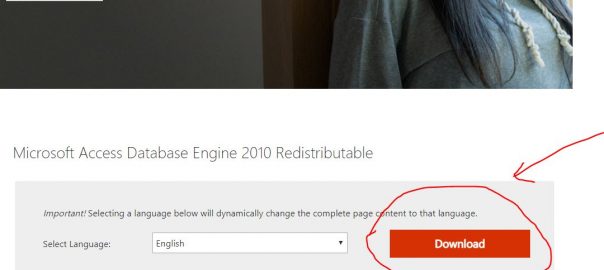OZFF Logger need the free “Microsoft Access Database Engine 2010 Redistributable” for running. On most versions of Windows 7 is was standard. But Windows 10 it´s needed.
You only have to install “Microsoft Access Database Engine 2010 Redistributable” one time on Your Computer – Not at updates of OZFF Logger.
Open : http://www.microsoft.com/en-us/download/details.aspx?id=13255
Click at “Download”
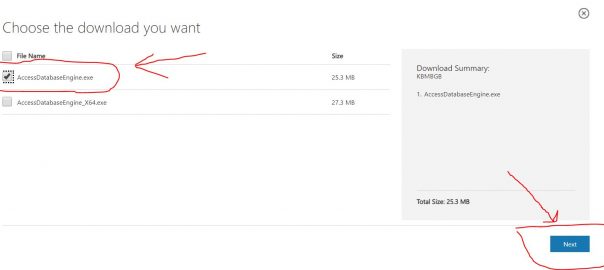
Choose the “AccessDatabaseEngine.exe” click at “Next” and install the Database
Now You can install the OZFF Logger