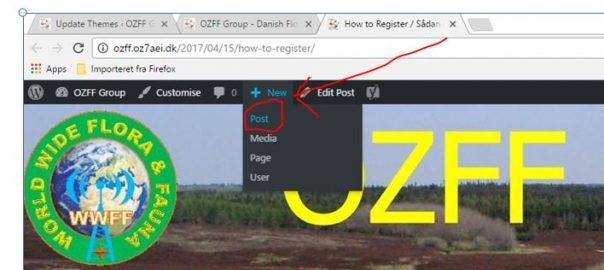
Click at “+ New” and “Post” at the sub
Klik på “+ New” og “Post” nedenunder
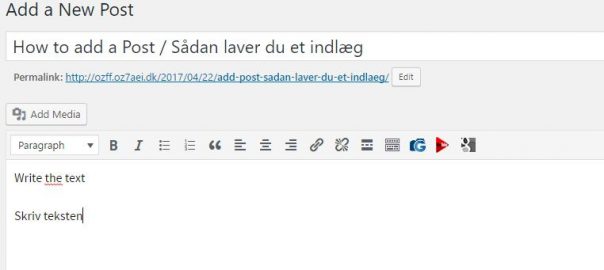
Then write the title and the text
Så skriver du overskriften og teksten
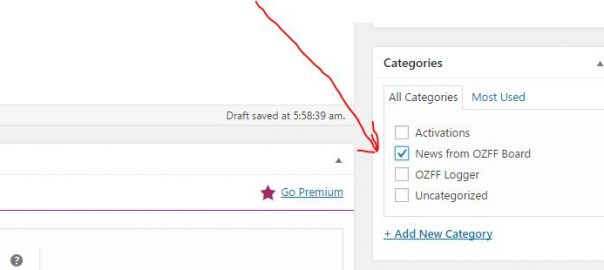
Choose Categories
Vælg katagori
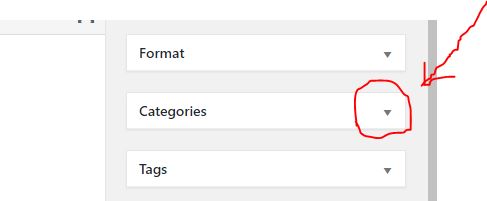
Perhaps You have to open the “Categorie box”
Du skal muligvis åbne “Katagori boxen”
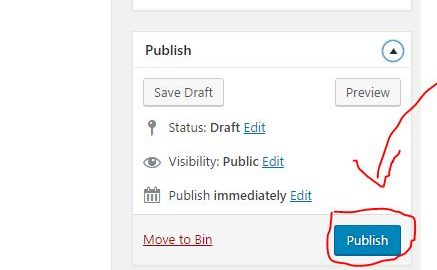
Click at the “Publish” and the Post is published. Notifacation mail are send to all Users
Klik på “Publish” og indlæget er udgivet. Notifikation mails bliver send til alle brugere